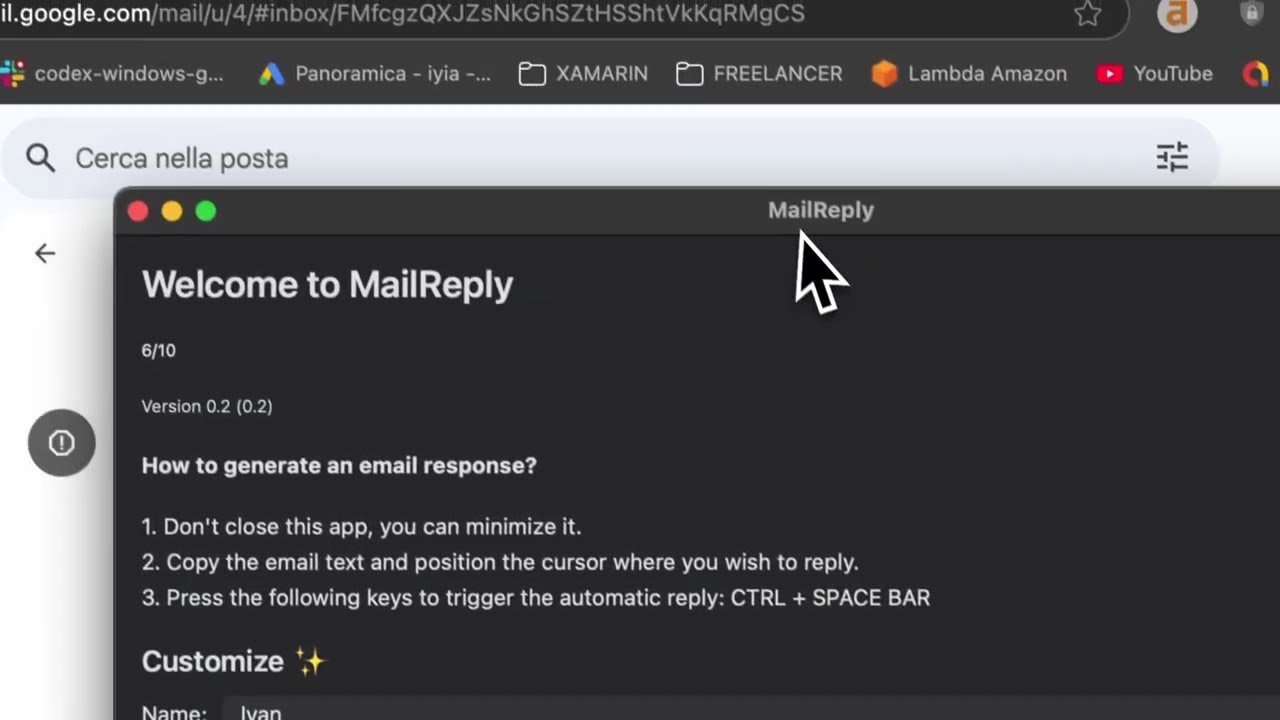How does MailReply work?
MailReply analyzes the context of your incoming emails and generates an AI response. Customization options are available to suit your preferences.
Can MailReply handle all types of emails?
MailReply is designed to adapt to various email formats and contents, offering appropriate responses for a wide range of scenarios.
How Does MailReply Work with Different Email Tools?
MailReply is compatible with every kind of email tool, ensuring seamless integration and efficiency in managing your emails across various platforms.
Can MailReply Be Customized to Match Personal or Brand Tone?
Currently, MailReply does not offer customization options for matching personal or brand tone. However, it provides contextually appropriate responses using advanced AI algorithms.
How Secure is MailReply for Handling Sensitive Email Data?
MailReply integrates OpenAI's technology, adhering to their stringent security policies to ensure your data remains confidential and protected at all times.
What Level of Time Efficiency Can I Expect with MailReply?
Using MailReply can result in up to a 90% time saving in email management, significantly enhancing productivity and efficiency in handling email correspondence.
Does MailReply Support Multiple Languages?
Yes, MailReply supports every language natively, making it a versatile tool for global communication without language barriers.
Can MailReply Manage or Organize Old Emails?
MailReply does not currently offer features for managing or organizing old emails. It's designed primarily to provide intelligent, AI-driven responses to incoming emails.
How to Download the app?
The app is currently available for Windows and macOS. You'll need to get a license key first
here (a free preview version is available) Then at the end of the process a
Download button will appear.
Click on it and proceed with the quick installation. If you need help just send me a message.